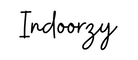Flodesk Migration Made Easy
A mini video course showing you how to seamlessly move all of your email marketing contacts to Flodesk (along with their various lists, tags + custom fields) from another service like Convertkit.
Psst... Want this course for FREE? Click here!
Thinking about moving your email list to Flodesk but nervous or confused about moving all your subscribers, along with their various tags, segments and/or custom fields?
This step-by-step mini video course is for you!
Migrating to a new email marketing service can be downright scary, and the reason why you put off switching for too long, even though you're unhappy with your current service. 🙋♀️
And while I can't claim that migrating your list to Flodesk will be a piece of cake (it may still take several hours to several days, depending on how many tags, segments, lists, groups etc. you want to transfer, and how carefully you want to double-check your work), I DO think that these video tutorials will help ease your mind and get everything moved over as easily and seamlessly as possible!
And the best part? You can try Flodesk FREE for 30 days (no credit card required), so you don't have to pay while you're migrating and getting everything set up.
PLUS, when you use my referral link, you'll ALSO get 50% OFF your first year after your trial, whether you choose a monthly or yearly plan!
*If you start a new Flodesk account through my link, I may earn a commission for referring you (thanks in advance! :)
NOTE: This mini course does not cover moving your forms, email content and custom workflows to Flodesk. These cannot be "imported," so you'll still need to manually re-create those after you've moved your subscriber list.
Here's a peak at what's inside the course☟
(Screenshot taken from inside the course)
Contents
-
StartOverview of Migration Steps
-
StartExporting Contacts from Convertkit (Example: "Confirmed" Only) (1:46)
-
Preview>> Exporting Unconfirmed Subscribers from Convertkit *with Caveats*
-
PreviewHow Flodesk Cleans Your List to Help Your Deliverability
-
StartImporting Your Contacts into Flodesk (Example: "Confirmed" Only) (3:34)
-
StartMapping Custom Fields from Convertkit to Flodesk (1:10)
-
StartOPTIONAL: Choose an Import Segment / Tag Contacts as "Confirmed" (0:53)
-
StartFinishing the Import (1:09)
-
StartImporting Your Lists, Segments + Tags (as Segments) (3:35)
-
StartAnother Way to Import to a Segment (0:47)
-
StartExporting Form Subscribers from Convertkit
Get started now!
Psst... Want this course for FREE? Click here!